How To:
Check the status of a claim
This article is intended for InsuraGuest customers who would like to check the status of a previously filed claim to know whether it was approved, paid, or declined. For more help, please visit our Frequently Asked Questions page.
1. Log into your InsuraGuest account
First, log into your InsuraGuest account using the email you signed up with and your password. You should have received a password the first time you signed up. Please check your email and/or your junk mail folder for your password. Enter both into the form and click the Login button. If you have lost or forgotten your password, you can reset it by clicking on the 'Forgot Your Password?' link at the bottom.
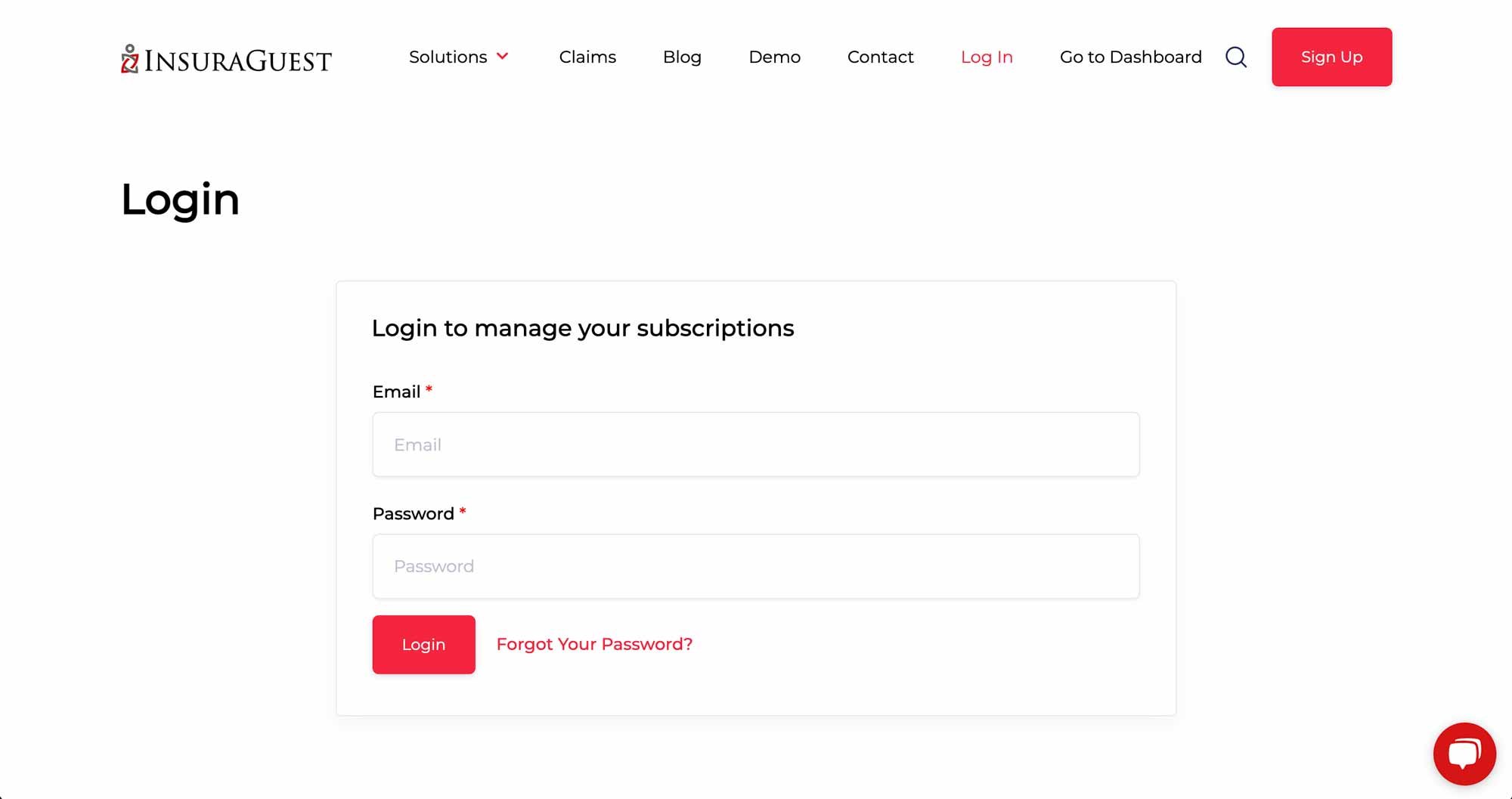
2. Click on the green subscription box
Once you're logged into your customer portal, you should see a box with your subscription details inside. Use your mouse to roll over the box. The box will turn green. Click on the green box to open your subscription details.
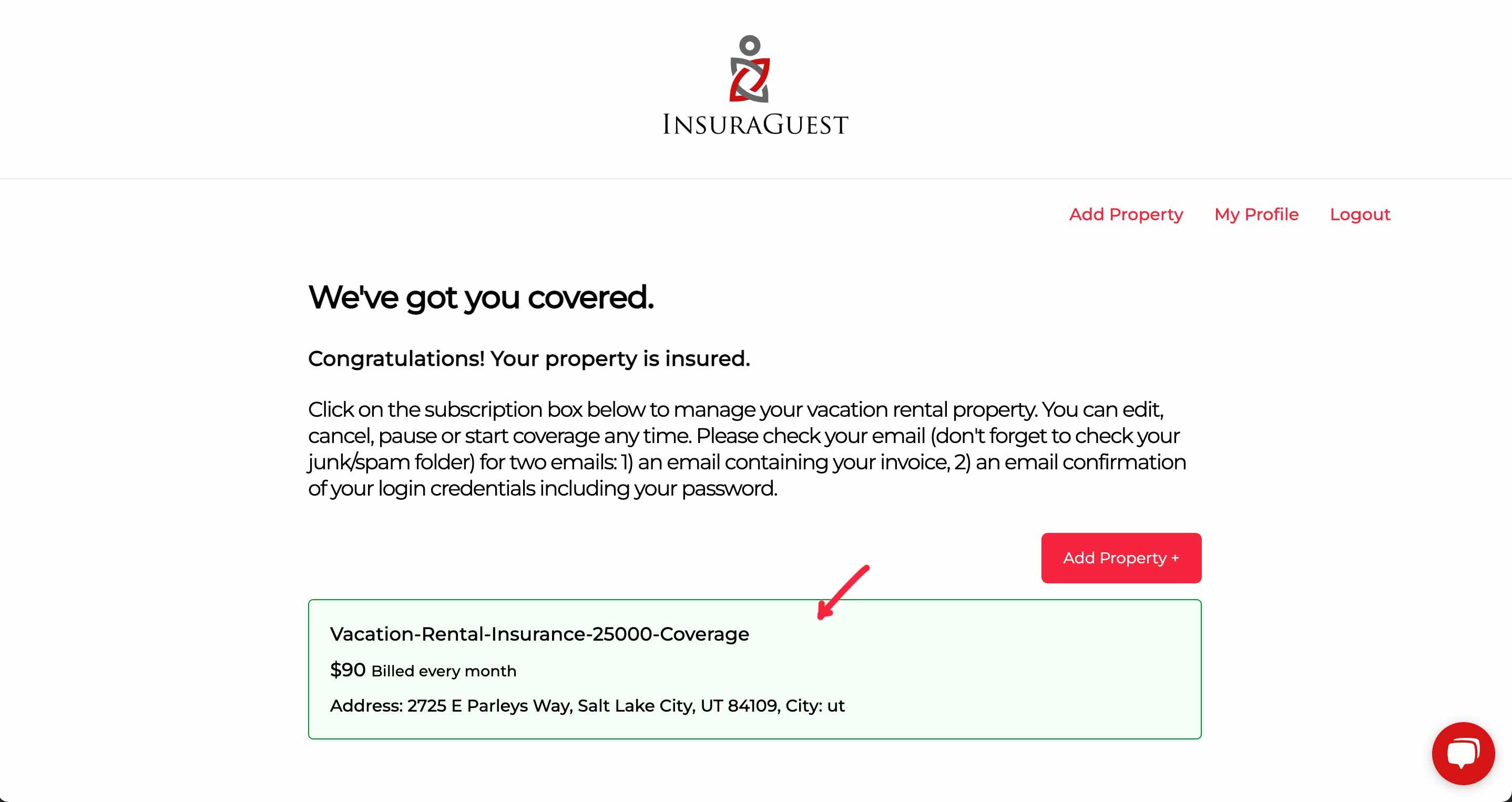
3. Click the My Claims link
Once you have opened your subscription details, click on My Claims to see any past claims you have made on this property address / subscription.
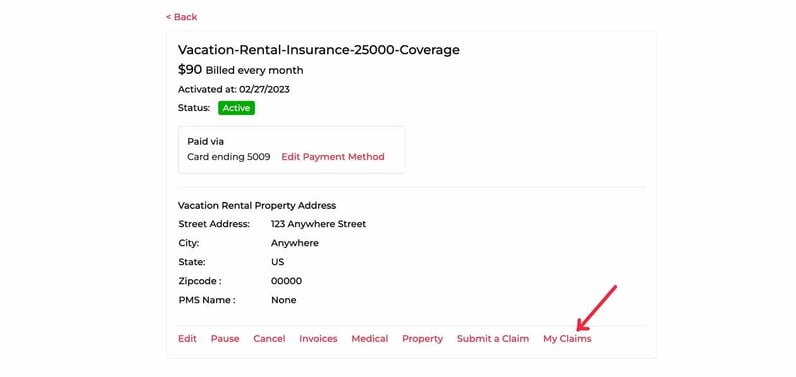
4. View the list of previously filed claims
If you have made a prior claim, you should see it in the list after you click My Claims. Notice the Claim # on the left for each claim and the claim status on the top right of each claim. The claim status will be in one of two states: Paid, Rejected
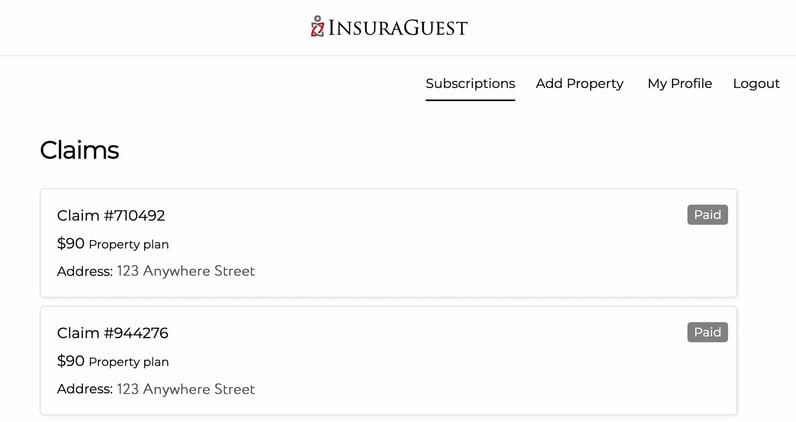
5. View claim status
After you click on the claim number for the property address in question you should see the details of the claim including the amount approved. If the status is set to "Paid", you should see a payment within a few days of the claim date. Keep in mind InsuraGuest uses Zelle for all claims payable so check your Zelle or bank account for a claims payment.
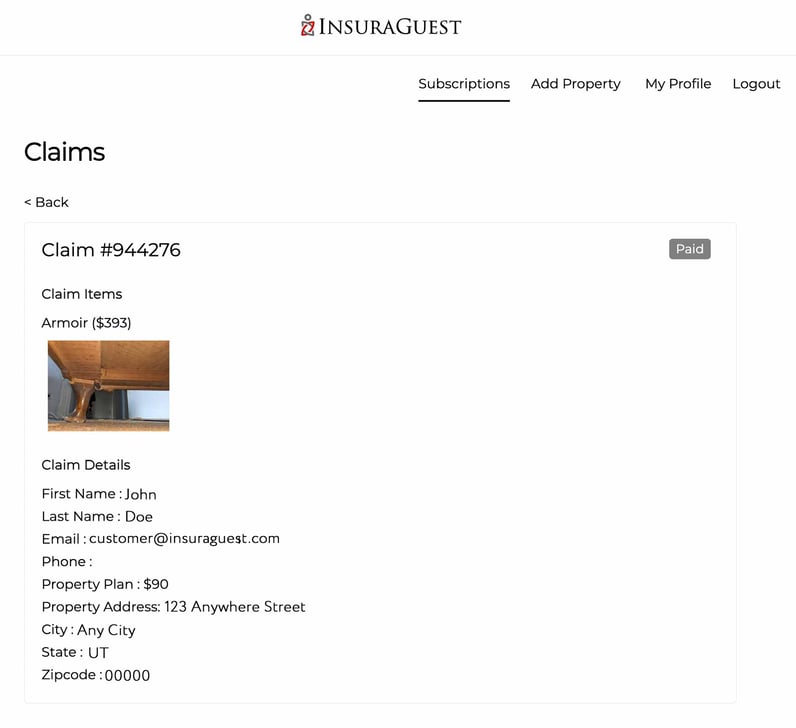
InsuraGuest Vacation Rental Insurance Customer Portal Documentation

Summary:
-
Click on the subscription box
-
Click the 'My Claims' link
-
View previously filed claims
-
Click the claim number to view the status of that claim
Customer Support
If you need additional assistance, please contact our Customer Support team using the form below. One of our vacation rental property insurance experts will get back to you shortly.